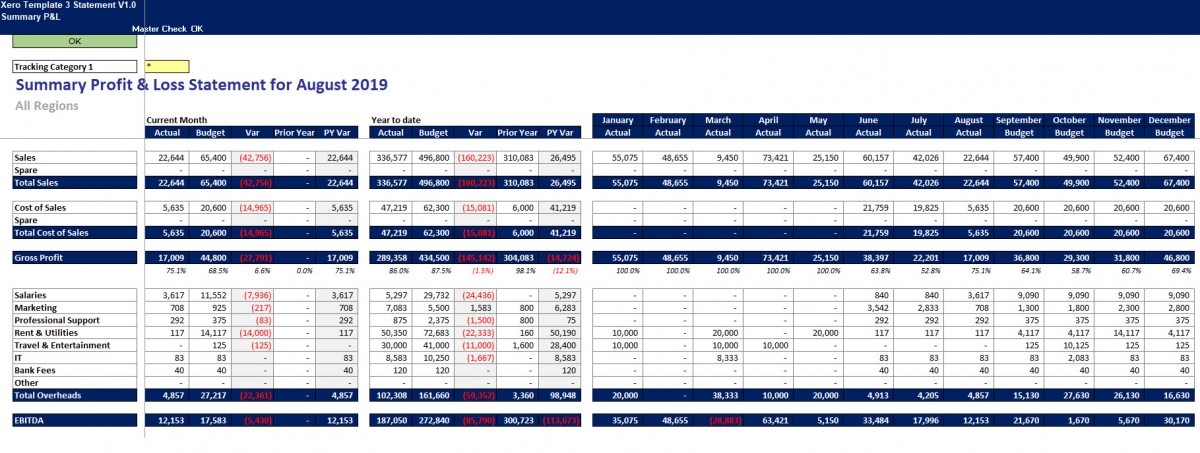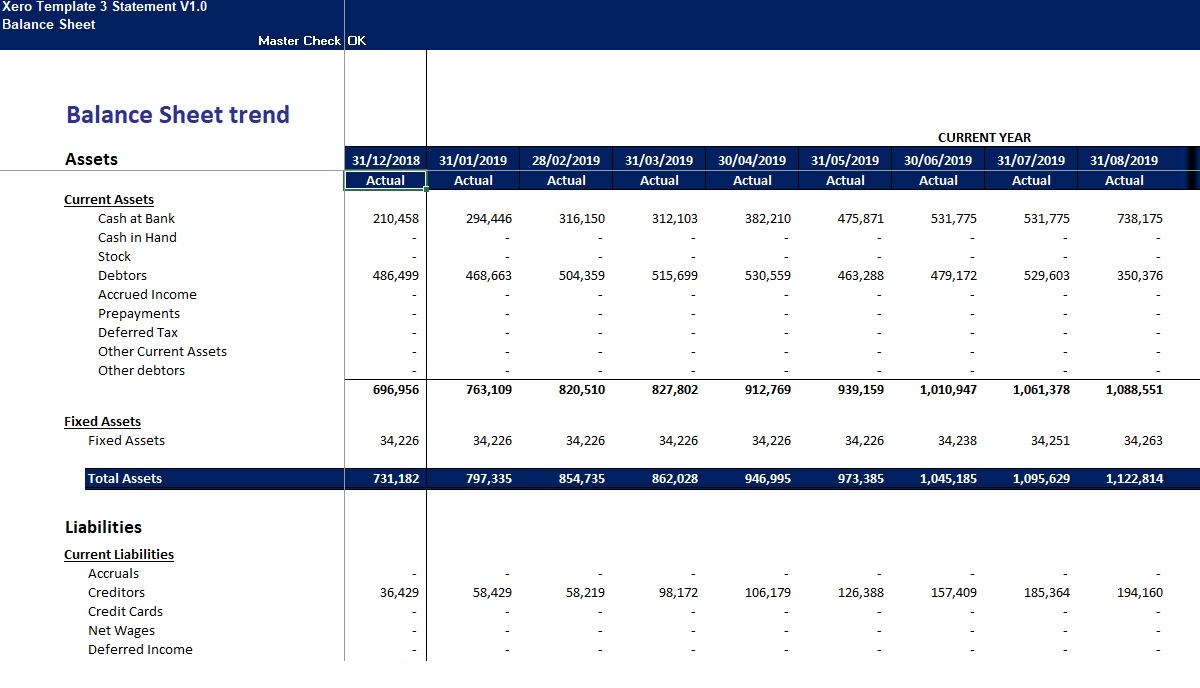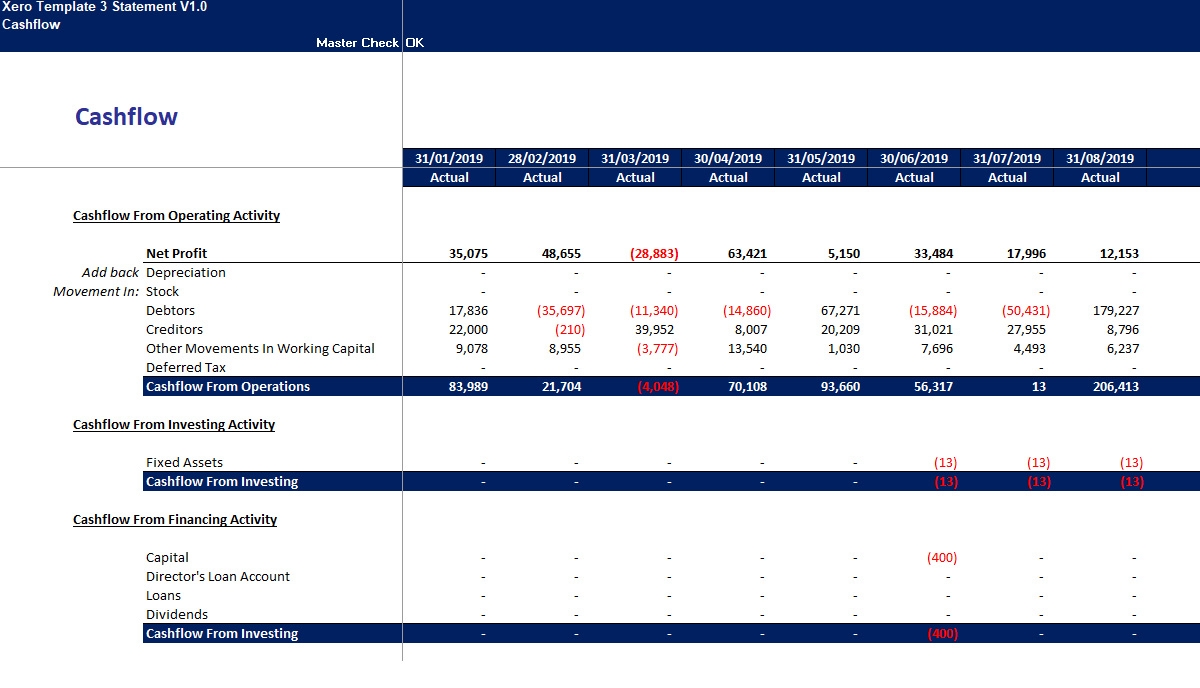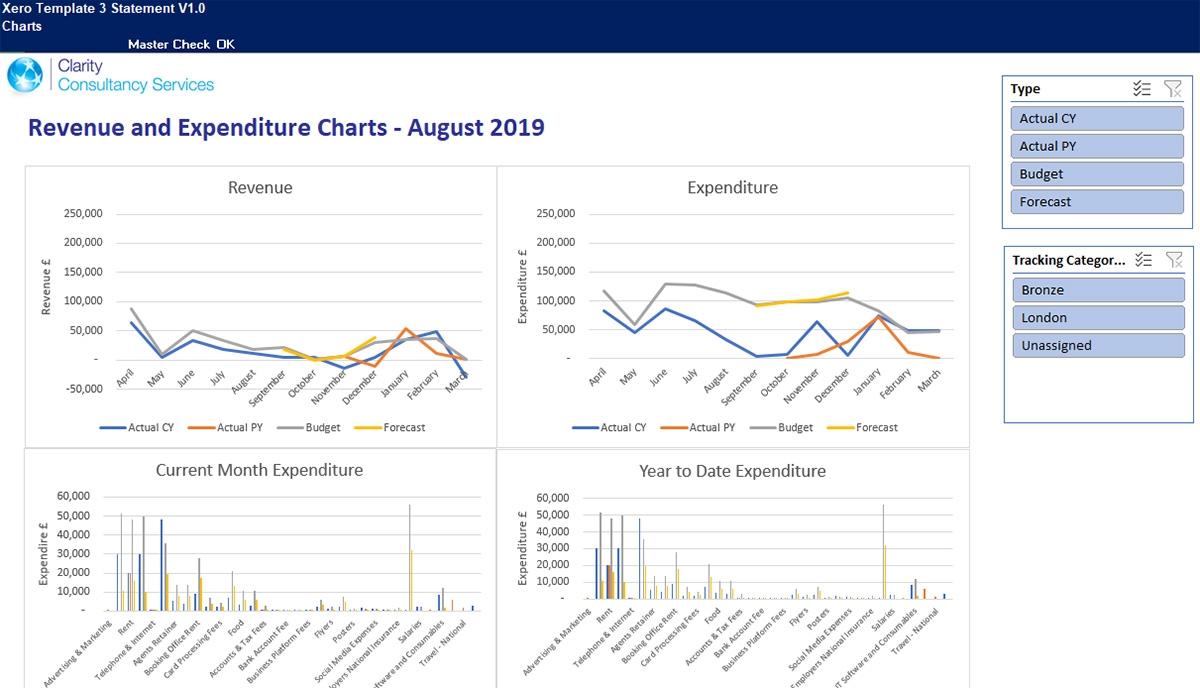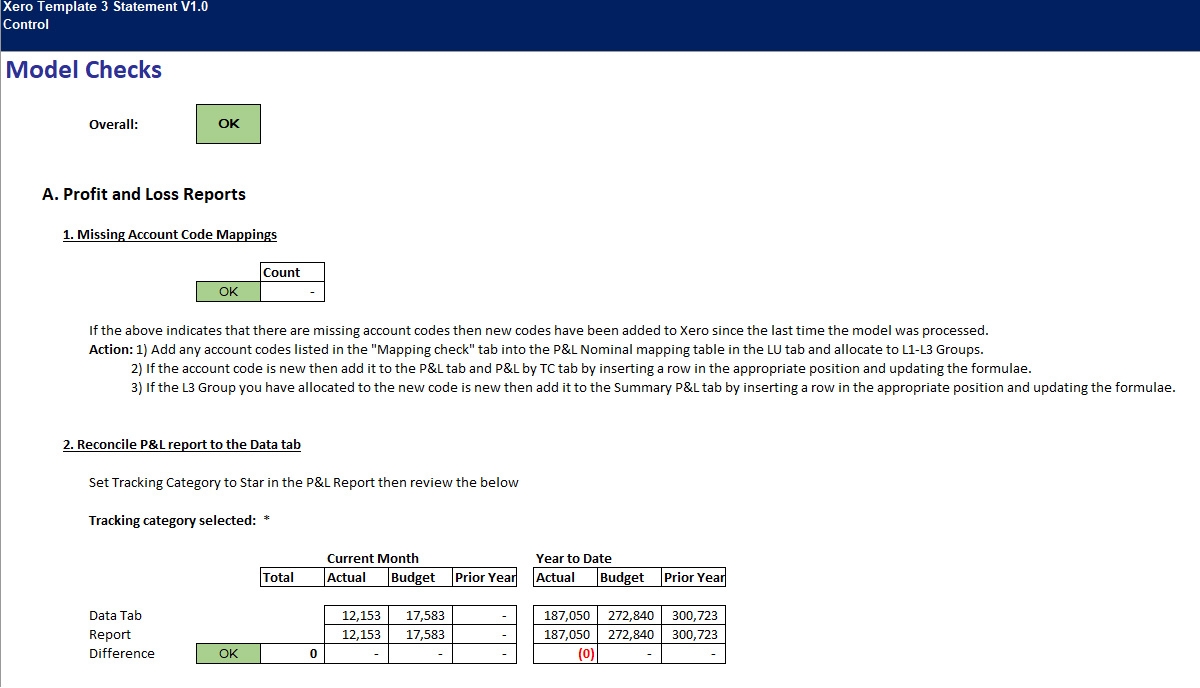Xero Three Statement template
Single entity, single tracking category
A specialist template using the DataDear add-in for Excel to enable a quick and easy way to present your profit and loss, balance sheet and cashflow from your Xero-based accounts.

Xero Three Statement template
Express Package
This comprises the template, comprehensive user guide and an initial support call.
It's the ideal option for finance professionals who are confident users of Excel and DataDear.
£395 + VAT
Xero Three Statement template
Extra Package
The template and user guide plus up to 3 hours of our professional support.
It's the best option if you would like our help with aspects of the set up, connection or configuration.
£595 + VAT
Xero Three Statement template
Expert Package
The template and user guide plus our professional support to tailor the report layouts.
Perfect for complex or bespoke solutions using Excel and DataDear.
From £695 + VAT
The simplest way to do more with your Xero accounts
If you use Xero, you'll know that it’s a great accounting package. But if you're a financial professional or part of a finance team using Xero in a growing business, you're likely to be among the many searching for a quick and simple way to create a tailored three statement report in Excel.
Whether you need better visibility of your organisation's financial performance, better monthly management reporting, or just a better way to present your accounts, our dedicated Xero Three Statement Template for Microsoft Excel provides the solution. (Please note, however, that this is not a forecasting model.)
Choose the right package for you
You can purchase this template in one of the three packages shown above. In each case, some tailoring will be needed to adapt the template’s three statements from their original structure to your organisation’s specific breakdown for P&L, balance sheet and cashflow.
If you're a finance professional and proficient user of Excel, we’re sure you'll find this straighforward. That said, even our Express package comes with a comprehensive user guide to explain the process, plus a support call to run through the initial steps.
Of course, busier or less experienced clients may prefer the hands-on support offered by our Extra and Expert packages. The former includes sufficent time for us to do all of the configuration for you, while the latter is ideal if you have more advanced requirements in addition to the inital set up.
Alternatively, if you only need to produce profit and loss reports, take a look at our dedicated Xero Profit and Loss Template.
Key benefits
- Straightforward spreadsheet-based three statement template
- See your profit and loss, balance sheet and cashflow in one place
- Update quickly and easily using the DataDear add-in to connect Xero to Excel
- Filter profit and loss by tracking category
- Allows budget and prior year comparisons
- Comprehensive user guide
- Easily customisable
- Developed by Clarity's certified DataDear Experts to good-practice standards
- Supported options available to assist with configuration or customisation
If you have any questions about this template, just call or email and we’ll be happy to help you.
Xero Three Statement template screenshots